Git Rebase Errors
ENV 872 - EDA | Spring 2024 |
Instructors:
Luana Lima,
John Fay |
Divergent branches
At some point, when issuing the command git pull upstream main you may get a response like this:
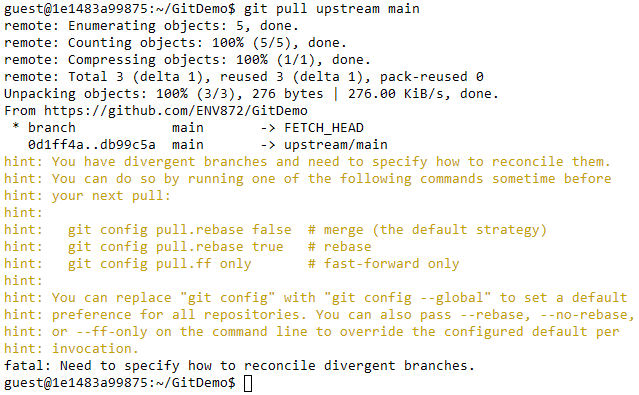
What happened?
You’ve encountered a divergent branch in your repository. ![]()
These occur when two sources (e.g. the upstream remote and your local repo) have both been updated independently and have commits that are not present in the other branch. This means that the repositories have diverged and have different histories.
What to do?
- At the RStudio terminal, type the command
git config pull.rebase false - Then, try the upstream pull again
git pull upstream main - You may be bumped into Git’s text editor which looks like a bunch of lines starting with
~. To exit this, hit <shift>-Z a bunch of times. - Run
git statusto see that everything looks good. If not, feel free to contact an instructor or TA.